v1.0.1 Patch Notes
DigiDex » Devlog
English:
Reworked list sharing
Our list sharing system used to work as follows:
- On the lists window, on the Copy tab, you would select the lists you want to copy, this would instantly get into your clipboard and you would be to paste on a chat and share it.
- If you wanted to add someone else's list you would copy their text and as soon as you opened the app you will get prompted to add them.
This system had 2 issue:
- It was not intuitive to use.
- It didn't work on the Web version since copying and pasting on the clipboard wouldn't work on that specific platform with our approach.
Now the system works as follow:
- To copy go to the Copy tab, select the lists you want to copy and the press copy lists button:
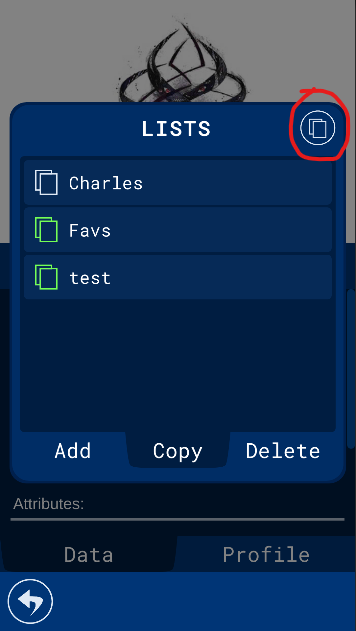
- A popup will appear and you will be able to copy the text with the lists you want to share. For Android and Windows we have a copy button that copies the text into your clipboard, on Web you will have to select the text and copy it manually since, for security reasons, web browsers don't allow to interact with the clipboard directly. Then you paste the text to share it with your friend like before.
- For adding lists from your friends go to the Add tab and press the paste button:
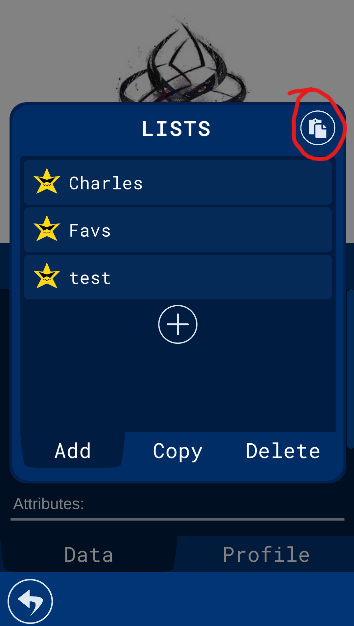
- From there you are prompted with a popup where you can paste the text your friend sent you and hit the Confirm button and that's it
With this we fix the web issues and it makes it more intuitive. If you think we can improve it even further please leave us your feed back through Discord or our social media.
General Fixes:
- Fix popup's title not being centered in certain scenarios.
- Fix Data tab not always being selected when opening a Digimon's Info.
- Fixed typo on the main menu where "Digimon" and "Appmon" ended with an "s".
- When you added a new list with the name of one you just deleted, the first would have the copy selection state from the latter, now it always reset.
- Fix list changes sometimes not getting saved.
- We now clarify from which category (Digimon, Appmon) are the lists being added from.
- We now clarify when we skipped a list when adding new ones from friend because you already have the exact same one (same name and same entries).
- A bunch of small fixes with the popup flow.
Español:
Re-diseño del sistema para compartir listas:
Nuestro sistema para compartir listas funcionaba de la siguiente forma:
- En el ventana de listas, en la pestaña de Copy, seleccionabas las listas que querías compartir, estás instantaneamente iban a tu portapapeles y de ahí ya podías pegarlo en un chat y compartirlo.
- Si querías agregar la lista de alguien más copiabas el texto y, ni bien abrías la app, una ventana aparecía para confirmar si querías agregarlos.
El sistema tenía 2 problemas
- No era intuitivo de usar.
- No funcionaba en la versión Web ya que el copiado y pegado en portapeles no funcionaba en esa plataforma con nuestro método.
Ahora el sistema funciona de la siguiente manera:
- Para copiar ve a la pestaña Copy y selecciona las listas que quieres copiar, luego presiona el botón de copiado:
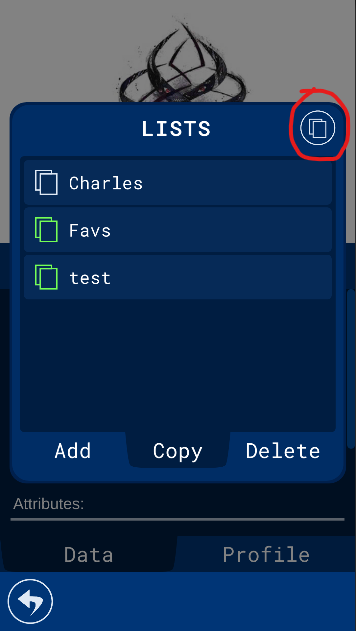
- Se abrirá una ventana dondé podrás copiar el texto con las listas que quieres compartir. En Android y Windows tenemos un botón que copia el texto directamente al portapales, en Web hay que copiarlo manualmente ya que, por razones de seguridad, los navegadores web no permiten interactuar con el portapapeles directamente. Luego pegas el texto en un chat para compartirlo con los demás como en el sistema anterior.
- Para agregar listas de tus amigos ve a la pestaña Add y presiona el botón de pegar:
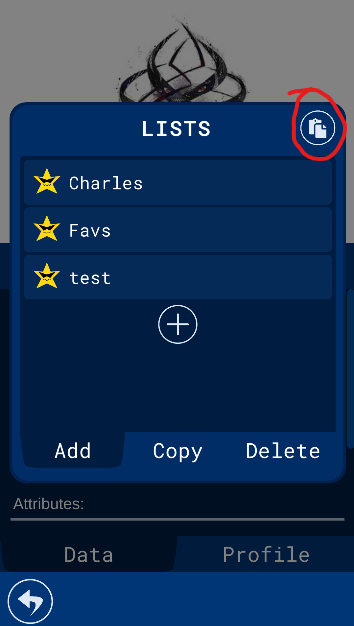
- Una ventana aparacera donde podrás pegar el texto con los listas que quieras agregar, presionas el botón confirmar y listo!
Con esto logramos solucionar los problemas en web y hacerlo más intuitivo. Si crees que podemos mejorarlo aún más envíanos un mensaje por Discord o por nuestras redes sociales.
Arreglos generales
- Arreglamos ventanas que no tenían el título centrado en ciertos escenarios.
- Arreglamos la tab Data no siendo seleccionada siempre que abrimos la info de un Digimon.
- Corregimos los nombre de "Digimon" y "Appmon" en la pantalla principal que tenían una "s" al final demás.
- Si agregabas una lista nueva con el mismo nombre de una que recién borraste, la primera tendría el estado de copiado de la última, ahora siempre se resetea el estado.
- Arreglamos ocasiones en que los cambios de listas no se guardaban.
- Ahora específicamos de qué categoría (Digimon, Appmon) son las listas que quieres agregar.
- Ahora aclaramos cuando obviamos una lista que quisiste agregar porque ya tenías una copia exacta.
- Varios arreglos pequeños al flujo de ventanas.
Get DigiDex
DigiDex
A fan-made database app for Digimon.
| Status | Released |
| Category | Tool |
| Author | Digidex |
| Tags | digimon, Open Source, pokedex, pokedex-for-digimon |
| Languages | English |
More posts
- v1.2.1 Release NotesMar 16, 2022
- v1.2.0 Release NotesFeb 10, 2022
- v1.1.0 Release NotesJan 27, 2022